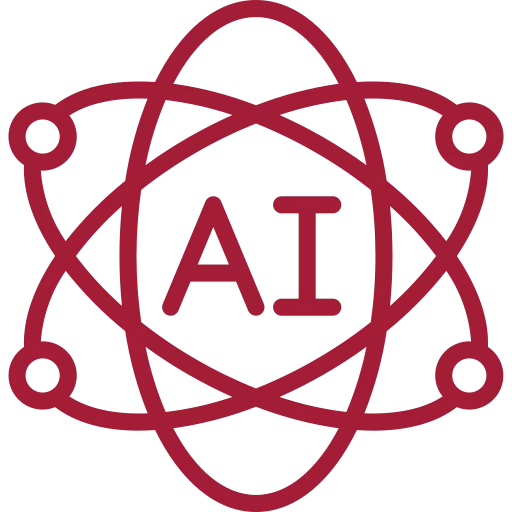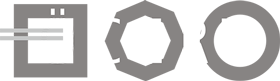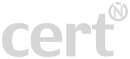Introduction to Copilot for Microsoft 365
- What is Copilot for Microsoft 365?
- Explore how Copilot for Microsoft 365 works
- Explore the core components of Copilot for Microsoft 365
- Examine how Microsoft is committed to responsible AI
Explore the possibilities with Copilot for Microsoft 365
- Compose and summarize documents with Copilot in Word
- Summarize and draft emails with Copilot in Outlook
- Design captivating presentations with Copilot in PowerPoint
- Analyze and transform data with Copilot in Excel
- Elevate productivity with Copilot in Teams
- Empower employees through Microsoft Copilot with Graph-grounded chat
Optimize and extend Copilot for Microsoft 365
- Examine the art and science of working with AI
- Review best practices for using Copilot for Microsoft 365
- Examine how to build an effective prompt
- Review prompting best practices
- Extend Copilot for Microsoft 365 with plugins
- Explore Microsoft Graph connectors
Summarize with Microsoft Copilot for Microsoft 365
- Exercise - Follow along using sample data with Copilot for Microsoft 365
- Simplify and extract key information with Copilot in Word
- Identify key information and summarize with Copilot in PowerPoint
- Spot trends and visualize data with Copilot in Excel
- Highlight key decisions and actions from Teams meetings
- Catch up and prepare for the week with Copilot in Outlook
- Summarize information on a topic with Microsoft Copilot for Microsoft 365
Create and draft with Microsoft Copilot for Microsoft 365
- Introduction to creating draft content with Microsoft Copilot in Microsoft 365
- Exercise - Follow along using sample data with Copilot for Microsoft 365
- Draft cover letters, marketing plans, and outlines with Microsoft Copilot in Word
- Build new slides, agendas, and to-do lists with Microsoft Copilot in PowerPoint
- Draft emails, replies, and meeting agendas with Microsoft Copilot in Outlook
- Brainstorm new ideas, lists, and reports from across Microsoft 365 with Microsoft Copilot
Edit and transform content with Microsoft Copilot for Microsoft 365
- Exercise - Follow along using sample data with Copilot for Microsoft 365
- Write, organize, and transform content using Microsoft Copilot in Word
- Add images, slides, and organize your presentation using Microsoft Copilot in PowerPoint
- Format, sort, filter, and highlight data using Microsoft Copilot in Excel
- Rewrite messages and replies for tone using Microsoft Copilot in Outlook
Ask questions and analyze content with Microsoft Copilot for Microsoft 365
- Exercise - Follow along using sample data with Copilot for Microsoft 365
- Ask Microsoft Copilot for help and recommendations in Word
- Get design and organization tips using Microsoft Copilot in PowerPoint
- Analyze and work with tables using Copilot in Excel
- Ask questions about your notes using Copilot in OneNote
- Chat with Copilot about meetings and messages in Teams